- Course Objectives in Syllabus for Oakland University's SA 383
"Physical computing, in the broadest sense, means building interactive physical systems by the use of software and hardware that can sense and respond to the analog world. While this definition is broad enough to encompass things such as smart automotive traffic control systems or factory automation processes, it is not commonly used to describe them. In the broad sense, physical computing is a creative framework for understanding human beings' relationship to the digital world. In practical use, the term most often describes handmade art, design or DIY hobby projects that use sensors and microcontrollers to translate analog input to a software system, and/or control electro-mechanical devices such as motors, servos, lighting or other hardware."

Arduino
"Physical computing, in the broadest sense, means building interactive physical systems by the use of software and hardware that can sense and respond to the analog world. While this definition is broad enough to encompass things such as smart automotive traffic control systems or factory automation processes, it is not commonly used to describe them. In the broad sense, physical computing is a creative framework for understanding human beings' relationship to the digital world. In practical use, the term most often describes handmade art, design or DIY hobby projects that use sensors and microcontrollers to translate analog input to a software system, and/or control electro-mechanical devices such as motors, servos, lighting or other hardware."
Arduino
"Arduino is an open-source electronics prototyping platform based on flexible, easy-to-use hardware and software. It's intended for artists, designers, hobbyists and anyone interested in creating interactive objects or environments.
Arduino can sense the environment by receiving input from a variety of sensors and can affect its surroundings by controlling lights, motors, and other actuators. The microcontroller on the board is programmed using the Arduino programming language (based on Wiring) and the Arduino development environment (based on Processing). Arduino projects can be stand-alone or they can communicate with software running on a computer (e.g. Flash, Processing, MaxMSP).
The boards can be built by hand or purchased preassembled; the software can be downloaded for free. The hardware reference designs (CAD files) are available under an open-source license, you are free to adapt them to your needs."
The boards can be built by hand or purchased preassembled; the software can be downloaded for free. The hardware reference designs (CAD files) are available under an open-source license, you are free to adapt them to your needs."
-http://arduino.cc/
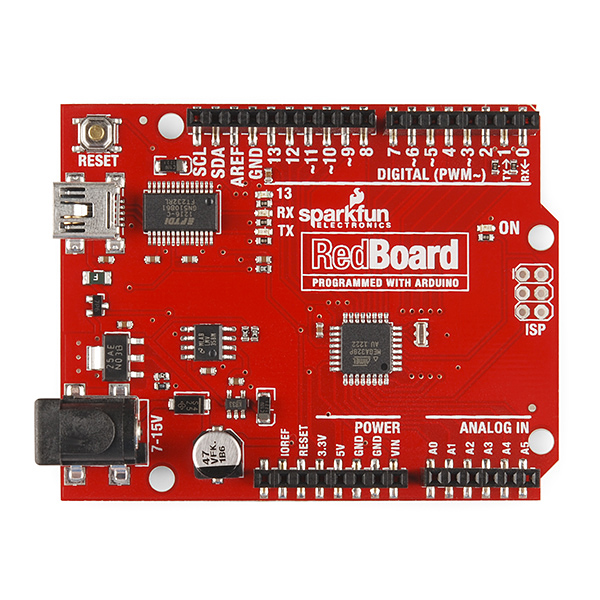
RedBoard (above) aprox. $25
"At SparkFun we use many Arduinos and we're always looking for the simplest, most stable one. Each board is a bit different and no one board has everything we want, so we decided to make our own version that combines all our favorite features.
The RedBoard combines the simplicity of the UNO's Optiboot bootloader (which is used in the Pro series), the stability of the FTDI (which we all missed after the Duemilanove was discontinued) and the R3 shield compatibility of the latest Arduino UNO R3."
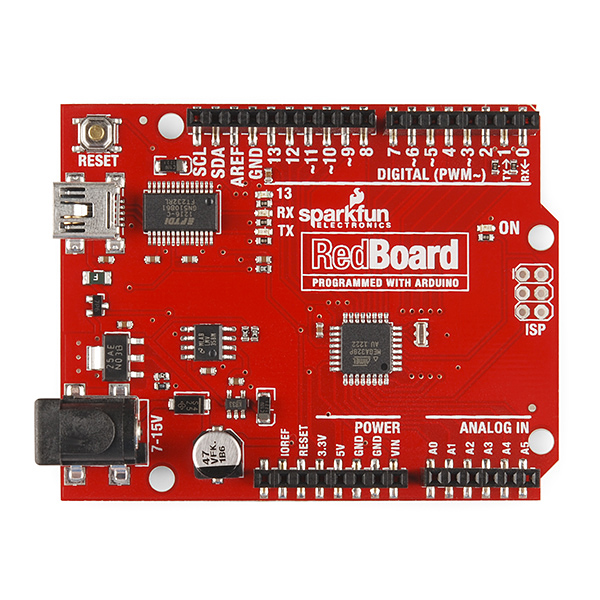
RedBoard (above) aprox. $25
"At SparkFun we use many Arduinos and we're always looking for the simplest, most stable one. Each board is a bit different and no one board has everything we want, so we decided to make our own version that combines all our favorite features.
The RedBoard combines the simplicity of the UNO's Optiboot bootloader (which is used in the Pro series), the stability of the FTDI (which we all missed after the Duemilanove was discontinued) and the R3 shield compatibility of the latest Arduino UNO R3."
-https://www.sparkfun.com/products/11575
ATmega328 microcontroller with Optiboot (UNO) Bootloader
USB Programming Facilitated by the Ubiquitous FTDI FT232RL
Input voltage - 7-15V
0-5V outputs with 3.3V compatible inputs
14 Digital I/O Pins (6 PWM outputs)
6 Analog Inputs
32k Flash Memory
16MHz Clock Speed
All SMD Construction
R3 Shield Compatible
Red PCB

Arduino LilyPad (above)
Arduino LilyPad USB - ATmega32U4, aprox. $29
"The LilyPad Arduino is a microcontroller board designed for wearables and e-textiles. It can be sewn to fabric and similarly mounted power supplies, sensors and actuators with conductive thread.
The board is based on the ATmega168V(the low-power version of the ATmega168) or the ATmega328V. The LilyPad Arduino was designed and developed by Leah Buechley and SparkFun Electronics."
-http://arduino.cc/en/Main/arduinoBoardLilyPad
ATmega168V or ATmega328V Microcontroller
2.7-5.5 V Operating Voltage
2.7-5.5 V Input Voltage
14 Digital I/O Pins (of which 6 provide PWM output)
6 Analog Input Pins
40 mA DC Current per I/O Pin
16 KB Flash Memory (of which 2 KB used by bootloader)
1 KB SRAM
512 bytes EEPROM
8 MHz Clock Speed

PulseSensor Amped (below) aprox.$25
http://pulsesensor.myshopify.com/
Diameter = 0.625" (~16mm)
Overall thickness = 0.125" (~3mm)
Cable length = 24" (~609mm)
Voltage = 3V to 5V
Current consumption = ~4mA at 5V
Pulse Sensor Getting Started Guide
Yury G
3:20.00
Demonstration Tutorial Video

Bare Conductive Paint Pen (below) aprox. $10
"Bare Conductive Paint is a multipurpose electrically conductive material perfect for all of your DIY projects! Bare Paint is water based, nontoxic and dries at room temperature.
Bare Paint is the first non-toxic electrically conductive paint available to consumers today. This unique child-friendly material is designed for people of all ages to explore and learn about electronics with an inclusive, easy-to-use material.
Bare Paint provides a dramatically different method of interacting with electronics as it can be applied to almost any surface, including cardboard, paper, wood, wallpaper, walls, textiles, and some plastics.
Bare paint can be used to replace conventional acid etching, making it a great electronics prototyping tool. Nontoxic and water-soluble, Bare Paint can be used without gloves or mask. The paint dries quickly at room temperature, and can be removed with soap and water. This means it's also not water-proof or weather-resistant!
Application Methods Include: painting, screen printing & spray painting among others. Despite being called "Bare" conductive, it's meant not for use on bare skin."
High-Low Tech
http://hlt.media.mit.edu/
"High-Low Tech, a research group at the MIT Media Lab, integrates high and low technological materials, processes, and cultures. Our primary aim is to engage diverse audiences in designing and building their own technologies by situating computation in new cultural and material contexts, and by developing tools that democratize engineering. We believe that the future of technology will be largely determined by end-users who will design, build, and hack their own devices, and our goal is to inspire, shape, support, and study these communities. To this end, we explore the intersection of computation, physical materials, manufacturing processes, traditional crafts, and design."
Dandelion Painting (2012)
Pu Bong Ying Tu
ATmega328 microcontroller with Optiboot (UNO) Bootloader
USB Programming Facilitated by the Ubiquitous FTDI FT232RL
Input voltage - 7-15V
0-5V outputs with 3.3V compatible inputs
14 Digital I/O Pins (6 PWM outputs)
6 Analog Inputs
32k Flash Memory
16MHz Clock Speed
All SMD Construction
R3 Shield Compatible
Red PCB
Arduino LilyPad (above)
Arduino LilyPad USB - ATmega32U4, aprox. $29
"The LilyPad Arduino is a microcontroller board designed for wearables and e-textiles. It can be sewn to fabric and similarly mounted power supplies, sensors and actuators with conductive thread.
The board is based on the ATmega168V(the low-power version of the ATmega168) or the ATmega328V. The LilyPad Arduino was designed and developed by Leah Buechley and SparkFun Electronics."
-http://arduino.cc/en/Main/arduinoBoardLilyPad
ATmega168V or ATmega328V Microcontroller
2.7-5.5 V Operating Voltage
2.7-5.5 V Input Voltage
14 Digital I/O Pins (of which 6 provide PWM output)
6 Analog Input Pins
40 mA DC Current per I/O Pin
16 KB Flash Memory (of which 2 KB used by bootloader)
1 KB SRAM
512 bytes EEPROM
8 MHz Clock Speed
PulseSensor Amped (below) aprox.$25
http://pulsesensor.myshopify.com/
Diameter = 0.625" (~16mm)
Overall thickness = 0.125" (~3mm)
Cable length = 24" (~609mm)
Voltage = 3V to 5V
Current consumption = ~4mA at 5V
Pulse Sensor Getting Started Guide
Yury G
3:20.00
Demonstration Tutorial Video
Bare Conductive Paint Pen (below) aprox. $10
"Bare Conductive Paint is a multipurpose electrically conductive material perfect for all of your DIY projects! Bare Paint is water based, nontoxic and dries at room temperature.
Bare Paint is the first non-toxic electrically conductive paint available to consumers today. This unique child-friendly material is designed for people of all ages to explore and learn about electronics with an inclusive, easy-to-use material.
Bare Paint provides a dramatically different method of interacting with electronics as it can be applied to almost any surface, including cardboard, paper, wood, wallpaper, walls, textiles, and some plastics.
Bare paint can be used to replace conventional acid etching, making it a great electronics prototyping tool. Nontoxic and water-soluble, Bare Paint can be used without gloves or mask. The paint dries quickly at room temperature, and can be removed with soap and water. This means it's also not water-proof or weather-resistant!
Application Methods Include: painting, screen printing & spray painting among others. Despite being called "Bare" conductive, it's meant not for use on bare skin."
-http://www.adafruit.com/products/1306?gclid=CPnF8cHcwbkCFYFhMgodjkkAxw

Bare Conductive Paint (2013)
Adafruit Industries, Becky Stern
1:30.00
Demonstration Video

"Kinetic art is art from any medium that contains movement perceivable by the viewer or depends on motion for its effect. Canvas paintings that extend the viewer's perspective of the artwork and incorporate multidimensional movement are the earliest examples of kinetic art."
Bare Conductive Paint (2013)
Adafruit Industries, Becky Stern
1:30.00
Demonstration Video
"Kinetic art is art from any medium that contains movement perceivable by the viewer or depends on motion for its effect. Canvas paintings that extend the viewer's perspective of the artwork and incorporate multidimensional movement are the earliest examples of kinetic art."
-Popper, Frank. The Origins and Development of Kinetic Art.
High-Low Tech
http://hlt.media.mit.edu/
"High-Low Tech, a research group at the MIT Media Lab, integrates high and low technological materials, processes, and cultures. Our primary aim is to engage diverse audiences in designing and building their own technologies by situating computation in new cultural and material contexts, and by developing tools that democratize engineering. We believe that the future of technology will be largely determined by end-users who will design, build, and hack their own devices, and our goal is to inspire, shape, support, and study these communities. To this end, we explore the intersection of computation, physical materials, manufacturing processes, traditional crafts, and design."
Dandelion Painting (2012)
Pu Bong Ying Tu

No comments:
Post a Comment